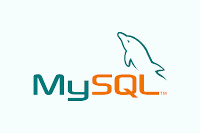 I will explain how to install MySQL on Linux [Redhat, Fedora] platform.
I will explain how to install MySQL on Linux [Redhat, Fedora] platform.Type the following command as root user:
# yum install mysql-server mysql
Start MySQL Service:-
To start mysql server type the following command:-
# chkconfig mysqld on
# /etc/init.d/mysqld start
Setup mysql root password:-
# mysqladmin -u root password yourpass
Connecting to MySQL:-
# mysql -u root -p
Enter password:
Welcome to the MySQL monitor. Commands end with ; or \g.
Your MySQL connection id is 7369
Thanls,
Vishal Vyas









which Port to allow in Iptable rules?
ReplyDeleteHi,
ReplyDeleteMySQL is open source database server and by default it listen on TCP port 3306.
iptables -A INPUT -i eth0 -p tcp -m tcp --dport 3306 -j ACCEPT
Thanks,
Vishal